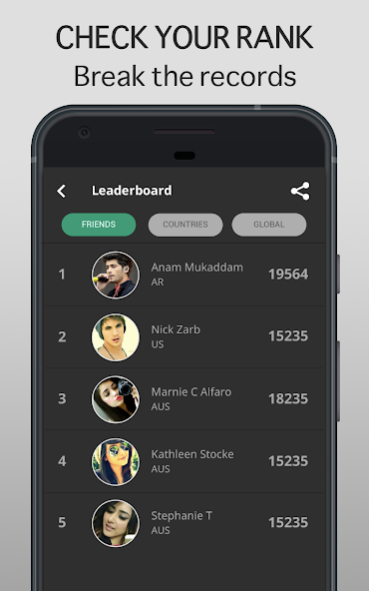FreeCell 1.1.5
Free Version
Publisher Description
FreeCell- A classic card game which is a variant of Solitaire. Unlike Solitaire no luck is required, just your skills would make you win a deal in FreeCell.
FreeCell Solitaire by BlackLight is true to the classic experience. The game is optimised for mobile with big and bold eye-friendly cards. FreeCell is available in multiple languages. The game offers an option to “Bookmark” a deal, which you can either play later or share with friends. “View Solution” feature gives you step-by-step solution of the deal.
Here are some awesome features of FreeCell:
- High-resolution graphics (HD graphics)
- Bookmark a puzzle and play it later or share with a friend
- Check the solution step-by-step
- Famous 1 million deals
- Smart Hints
- Unlimited undo
- Autocomplete
- Auto-save and resume, to make sure there are no interruptions
- Perfect game experience for phone as well as tablet.
- Auto-sync stats
- Multiple languages support
- Detailed Players Stats
- 3 Level Leaderboard - Global, Country and Friends
- Various Achievements
About FreeCell
FreeCell is a free app for Android published in the Card Games list of apps, part of Games & Entertainment.
The company that develops FreeCell is BlackLight Studio Games. The latest version released by its developer is 1.1.5.
To install FreeCell on your Android device, just click the green Continue To App button above to start the installation process. The app is listed on our website since 2018-05-25 and was downloaded 1 times. We have already checked if the download link is safe, however for your own protection we recommend that you scan the downloaded app with your antivirus. Your antivirus may detect the FreeCell as malware as malware if the download link to com.blacklight.freecell.solitaire is broken.
How to install FreeCell on your Android device:
- Click on the Continue To App button on our website. This will redirect you to Google Play.
- Once the FreeCell is shown in the Google Play listing of your Android device, you can start its download and installation. Tap on the Install button located below the search bar and to the right of the app icon.
- A pop-up window with the permissions required by FreeCell will be shown. Click on Accept to continue the process.
- FreeCell will be downloaded onto your device, displaying a progress. Once the download completes, the installation will start and you'll get a notification after the installation is finished.